Introduction
Google Search Console (GSC) is an essential tool for anyone looking to improve their website’s SEO performance. Whether you're tracking search traffic, monitoring indexing issues, or optimising for mobile, GSC offers invaluable insights to improve your site’s visibility and user experience.
Let’s get started by exploring the Google Search Console dashboard and uncover how this tool can shape your SEO strategy.
How do I use Google Search Console?
Upon logging into Google Search Console, you’re greeted by the Dashboard, your central hub for all SEO insights. Imagine this as the command centre where you can quickly assess your website’s overall health and performance at a glance.
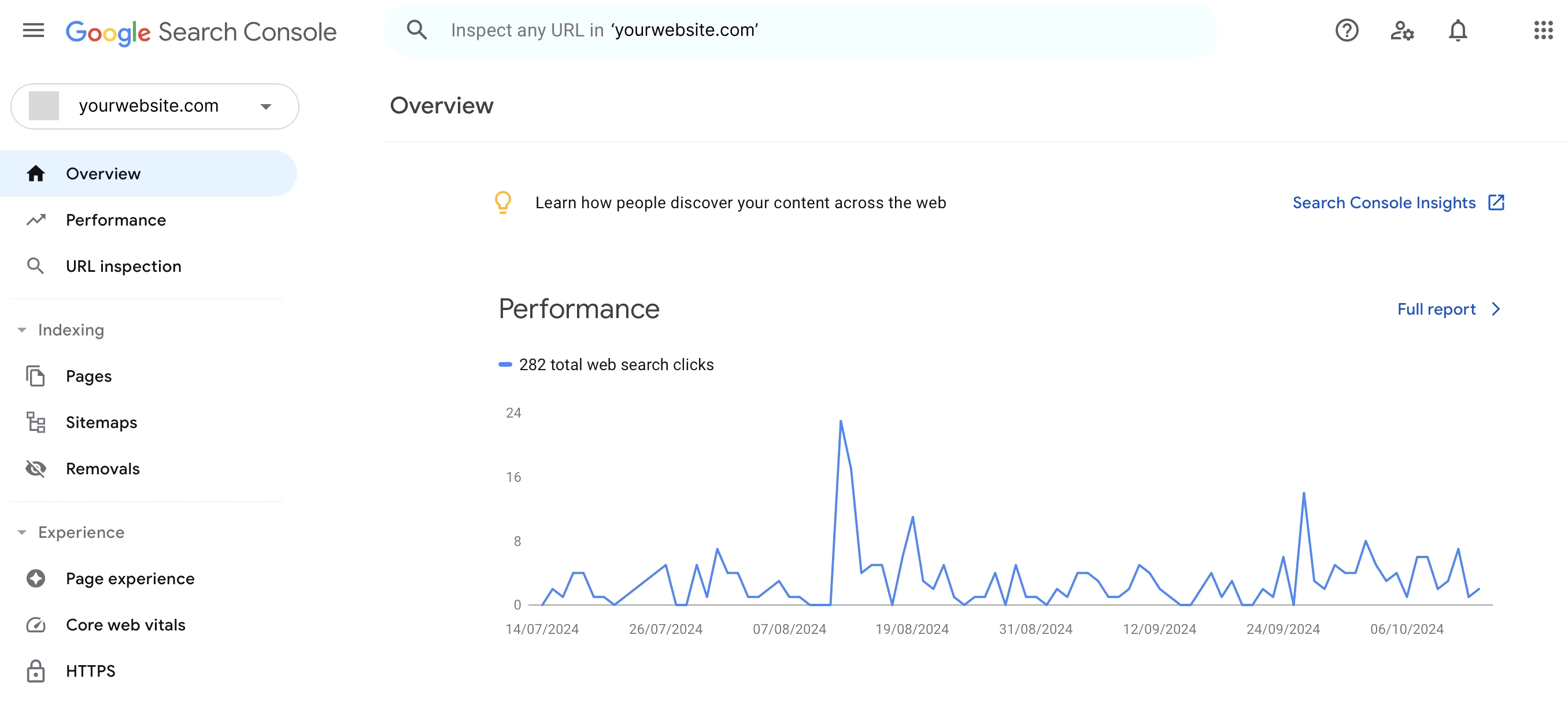
You land on the “Overview” page which shows a quick glance at the two most important sections of GSC:
Performance
URL inspection
Performance Section
Upon clicking on the “Performance” tab in the menu on the left, or “Full report” button on the right you will be shown the data Google Search Console collected on your website’s positioning, CTR and many more.
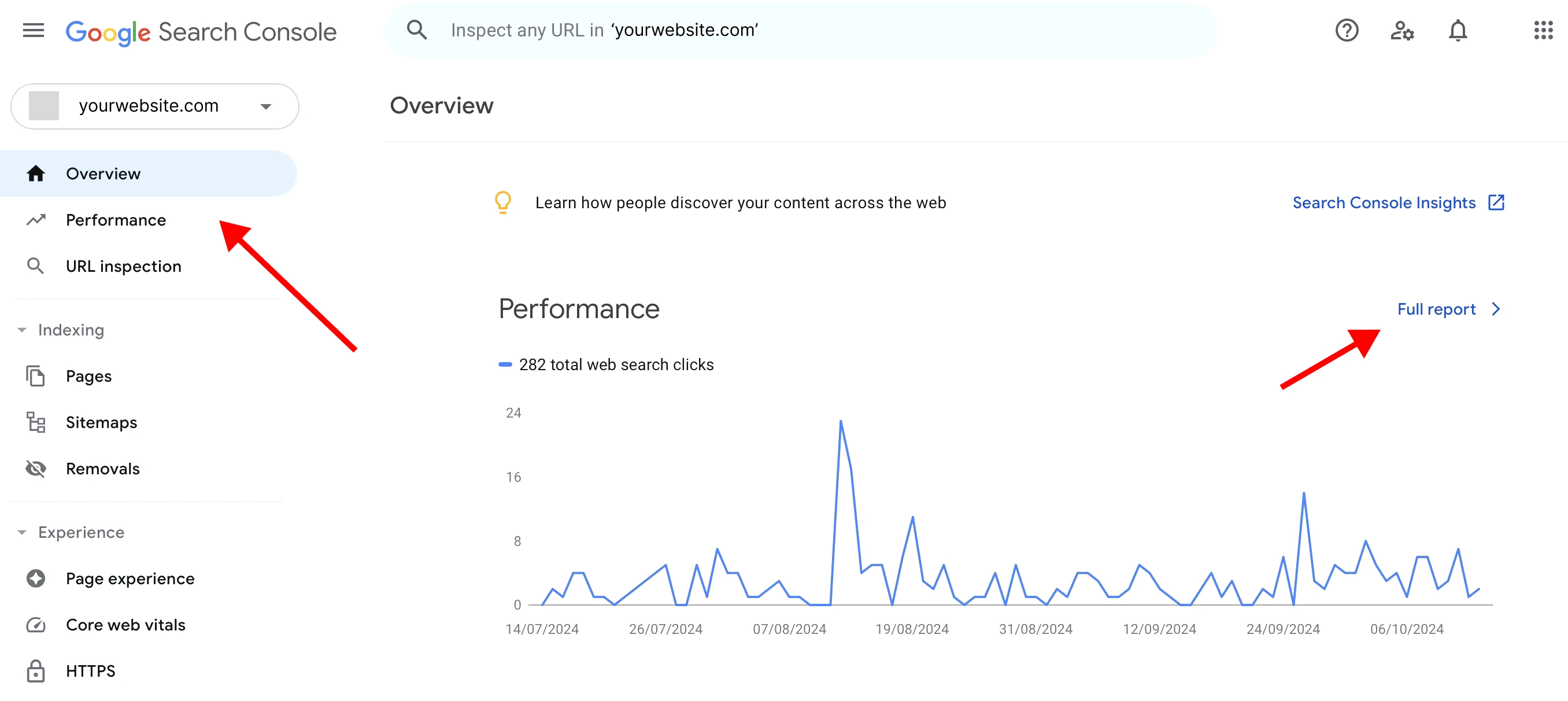
The first section shows:
Total Clicks: This metric shows how many times users clicked through to your website from search results. It’s a direct indicator of how well your site attracts and engages visitors.
Total Impressions: Impressions represent how often your website appears in search results. A higher number of impressions means your site is visible to more potential visitors.
Average Click-Through Rate (CTR): CTR is the percentage of impressions that result in a click. A higher CTR suggests that your listings are compelling and relevant to searchers.
Average Position: This shows the average ranking of your website for all queries. A lower number here means your site is appearing higher in search results, which typically leads to more traffic.
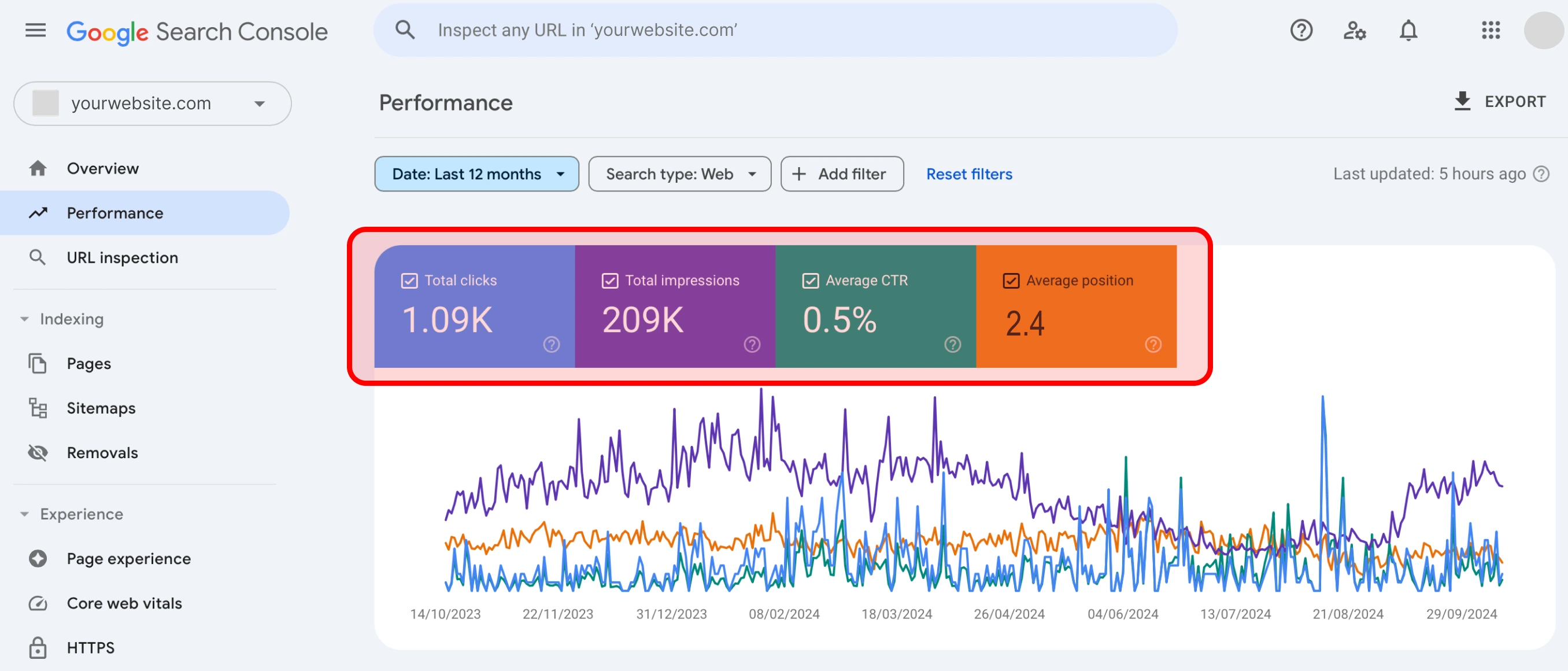
If you scroll a bit down, the second section informs you about:
Total Clicks and Impressions which help you gauge the reach and effectiveness of your SEO efforts. Are more people seeing your site, and are they clicking through to visit?
Average CTR provides insight into how well your titles and descriptions are enticing users to click. If your CTR is low, it might be time to refine your meta tags to better match search intent.
Average Position is a clear indicator of your site's visibility in search results. Improving your average position can lead to increased traffic and, ultimately, more conversions.
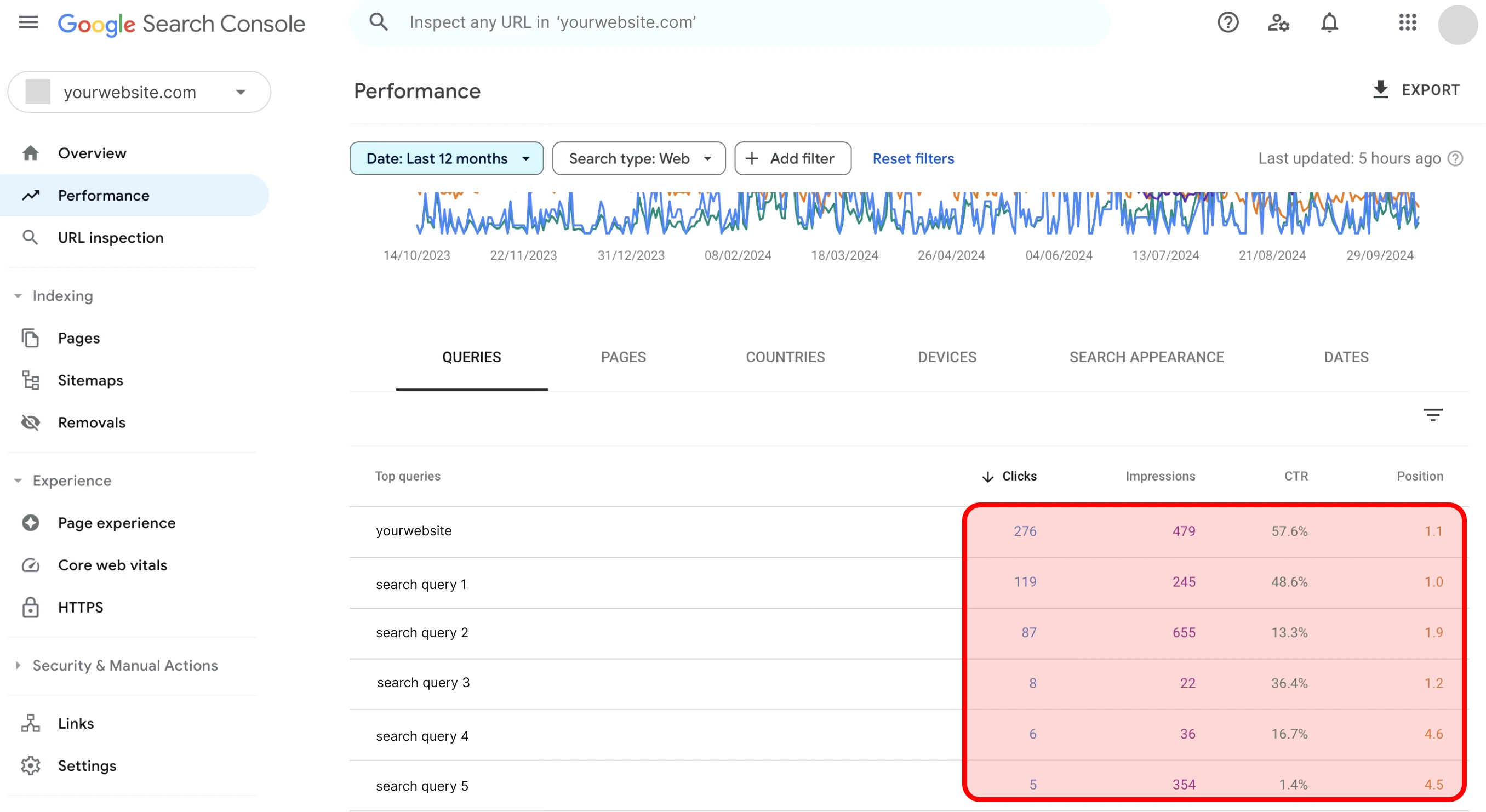
Depending on which section you choose Google will show you relevant data it collected about your website:
Queries: Keywords Driving Traffic
This part shows the specific search queries people used to find your site. It’s like looking into the minds of your visitors—understanding what they are searching for helps you fine-tune your content to match their intent.
Use this data to identify high-performing keywords and spot opportunities for improvement by targeting relevant keywords you may have missed.
Pages: Performance of Individual Pages
Here, you can see which pages are attracting the most clicks and impressions. Knowing which content resonates with your audience allows you to replicate that success across other areas of your site.
You might find some pages are underperforming—these are prime candidates for optimisation.
Countries: Geographic Breakdown
Curious where your audience is coming from? The Countries report shows the geographic distribution of your website's visitors, allowing you to localise content or adjust your marketing efforts to target specific regions more effectively.
Devices: Desktop vs. Mobile Performance
Understanding how users are accessing your site is critical. The Devices report breaks down performance by desktop, mobile, and tablet. If mobile traffic is strong but conversions are low, it might signal a need to improve your mobile user experience.
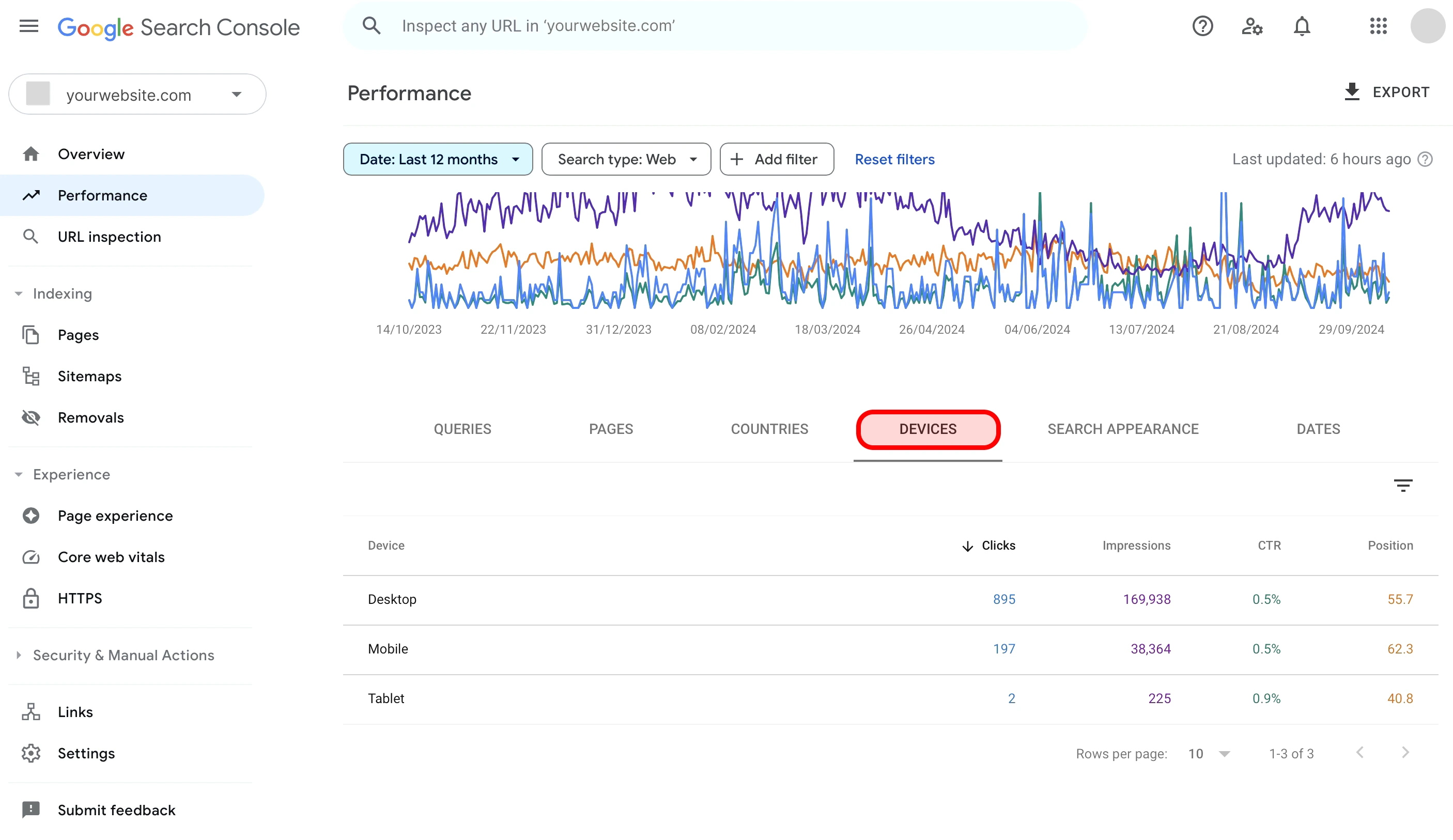
How can you interpret the data and put it in use?
By closely monitoring the Performance section, you can continuously refine your SEO strategy to improve user engagement and drive more qualified traffic to your site.
Improve Underperforming Pages: If a page has a lot of impressions but few clicks, try updating the title tag and meta description to make it more compelling.
Target Low CTR Queries: Queries with a low CTR could mean your page isn’t matching user intent. Consider revising your content to align more closely with what people are searching for.
Optimise for Mobile: If your mobile performance is lagging behind desktop, focus on mobile-first design improvements, such as faster load times, responsive layouts, and easier navigation.
Indexing Section
The Indexing section of Google Search Console is crucial for monitoring the health of your website’s pages. It shows which pages Google has indexed successfully and flags any errors that prevent your content from appearing in search results. Think of this as your website’s diagnostic tool—ensuring that everything is running smoothly behind the scenes.
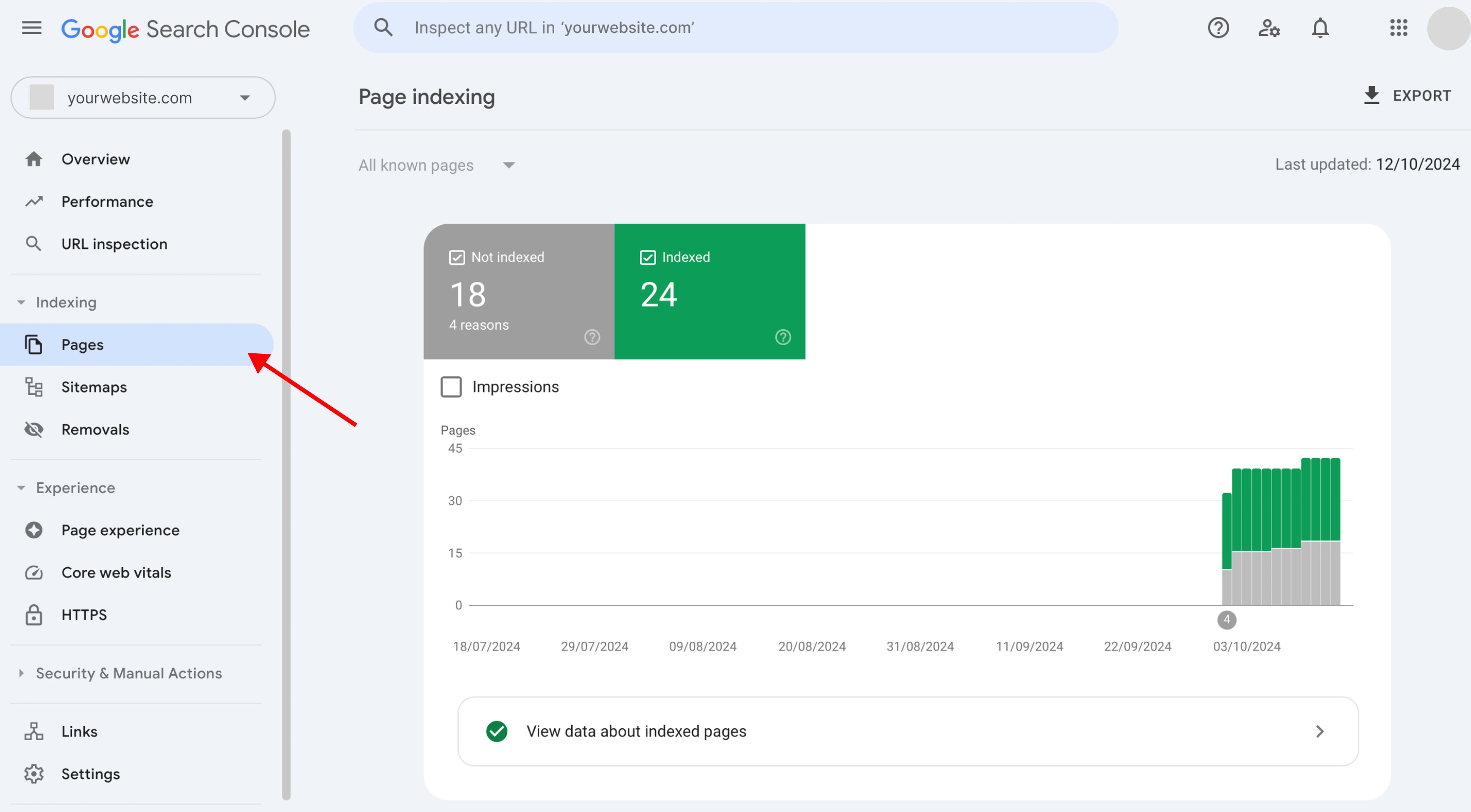
Key Metrics in the Coverage Section:
Valid Pages: These are the pages that have been successfully indexed by Google. Having your key pages indexed is critical because if Google can’t see them, your audience won’t either.
Errors: Pages with errors are those that Google tried to index but failed due to technical issues. These errors can hurt your SEO if important pages remain undiscovered by search engines.
Valid with Warnings: These are pages that have been indexed but may still have issues that could affect their performance. It's important to review these and ensure they aren’t hindering your SEO efforts.
Excluded: Pages that have been intentionally or unintentionally excluded from Google’s index, either due to noindex tags or robots.txt settings. Regularly reviewing excluded pages ensures that important content isn’t missing from search results.
Why Indexing Errors Matter:
Indexing errors can severely limit your site’s visibility in search results. Pages that aren't properly indexed won’t appear in search engines, which means potential traffic—and revenue—is lost. Addressing these issues ensures that all of your essential content is available for search engines to crawl, improving your site's overall SEO.
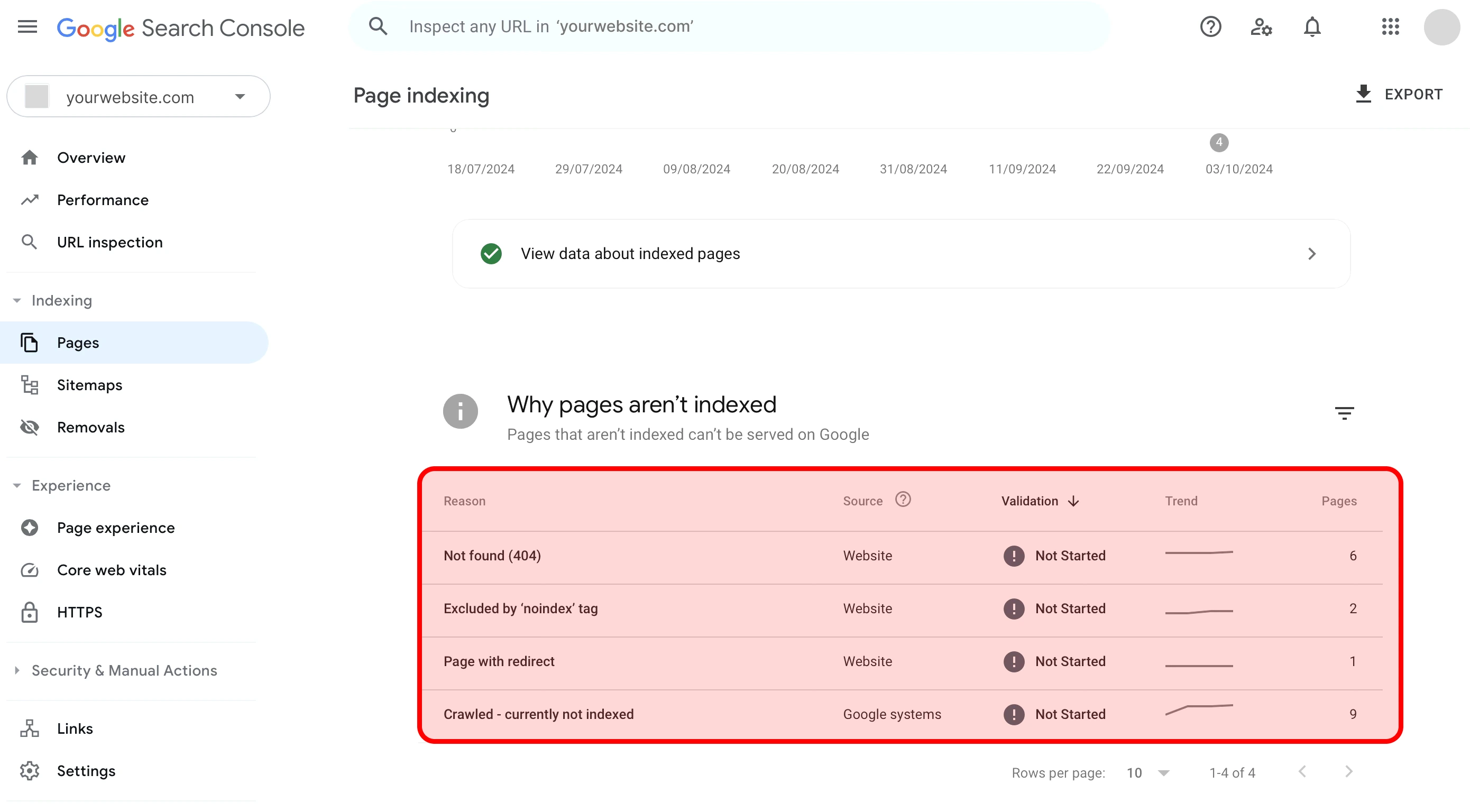
Alert Box: Common Indexing Errors and How to Fix Them
404 Errors: These occur when a page can’t be found. Fix these by redirecting broken URLs to active, relevant pages using 301 redirects.
Soft 404 Errors: These happen when a page appears to be valid, but Google interprets it as a “no content” page. Review these pages and either add more relevant content or implement a proper 404 error.
Server Errors (5xx): These occur when Google tries to access a page but the server fails to respond. Server errors can be temporary, but if they persist, it’s essential to check your hosting and server settings to prevent downtime.
Why Ensuring All Key Pages Are Indexed is Crucial for SEO Success
Without proper indexing, even your best content won’t appear in search results. That means no clicks, no traffic, and no SEO value. By regularly reviewing the Indexing report, you can make sure all your important pages are visible to search engines. This not only maximises your site's reach but also ensures that users searching for relevant content can easily find your business online.
Alert Box: Common Indexing Errors and How to Fix Them
404 Errors: These occur when a page can’t be found. Fix these by redirecting broken URLs to active, relevant pages using 301 redirects.
Soft 404 Errors: These happen when a page appears to be valid, but Google interprets it as a “no content” page. Review these pages and either add more relevant content or implement a proper 404 error.
Server Errors (5xx): These occur when Google tries to access a page but the server fails to respond. Server errors can be temporary, but if they persist, it’s essential to check your hosting and server settings to prevent downtime.
Why Ensuring All Key Pages Are Indexed is Crucial for SEO Success
Without proper indexing, even your best content won’t appear in search results. That means no clicks, no traffic, and no SEO value. By regularly reviewing the Indexing report, you can make sure all your important pages are visible to search engines. This not only maximises your site's reach but also ensures that users searching for relevant content can easily find your business online.
Conclusion
Google Search Console (GSC) is an indispensable tool for anyone aiming to improve their website's SEO and online visibility. By offering insights into search performance, indexing status, and user experience across devices, GSC empowers you to make data-driven decisions to optimise your site. Regularly monitoring the Performance and Indexing sections enables you to identify opportunities for improvement, fix technical issues, and adapt your content strategy to better align with user intent.
Ultimately, GSC acts as a guide to fine-tuning your SEO efforts. Leveraging the insights it provides can significantly boost your website's visibility, drive more targeted traffic, and help you stay ahead in the competitive digital landscape.
